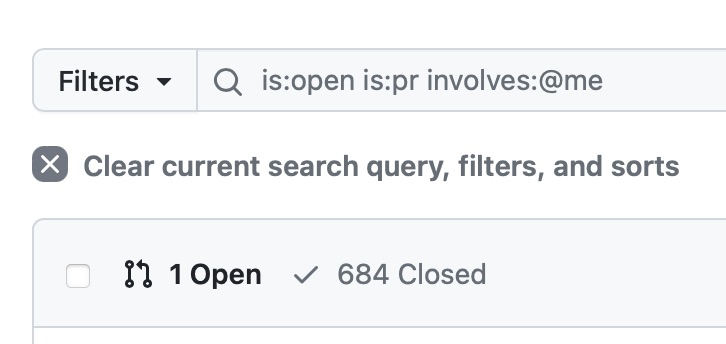When you work on a large team and are participating in many pull requests on GitHub, it can be difficult to keep track of everything you are working on. In addition to opening your own pull requests, you can be assigned to them, you can be requested as a reviewer, you can comment in discussion threads, and you can be mentioned by others. Each of these occurrences requires your attention — perhaps immediately, but always eventually.
GitHub provides some convenient “built-in” filters to help you navigate the matters above. You can see all of your own pull requests, everything that’s assigned to you, or everything where you are mentioned.
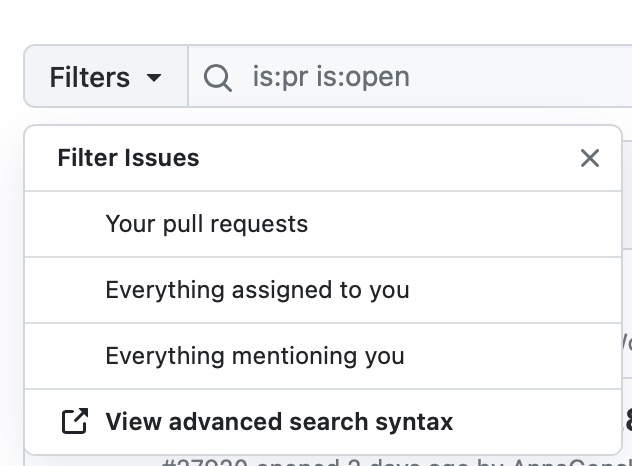
However, wouldn’t it also be nice to see all of these pull requests at once? That is, all of your own pull requests, everything assigned to review, and everything where you are actively in discussion? You can, with the filter involves:@me, which will show you all the pull requests you are involved in, in any capacity. In other words, it shows you everything that requires your attention. I have found this super helpful when I’m participating in lots of pull request review discussions as well as opening a lot of pull requests, and I want to see everything together. Better yet, it also works when filtering issues.