A while ago, GitHub added a new option for “watching” repositories, the setting that determines which events on a project trigger a notification for you.
Previously, the options were:
- Not Watching: be notified when participating or @mentioned.
- Watching: be notified of all conversations.
- Ignoring: never be notified.
The new addition is “Releases Only” — to be notified of new releases, and when participating or @mentioned. It is the perfect middle-ground between “not watching” and “watching”. For me, it is one of the best and most useful features on GitHub.
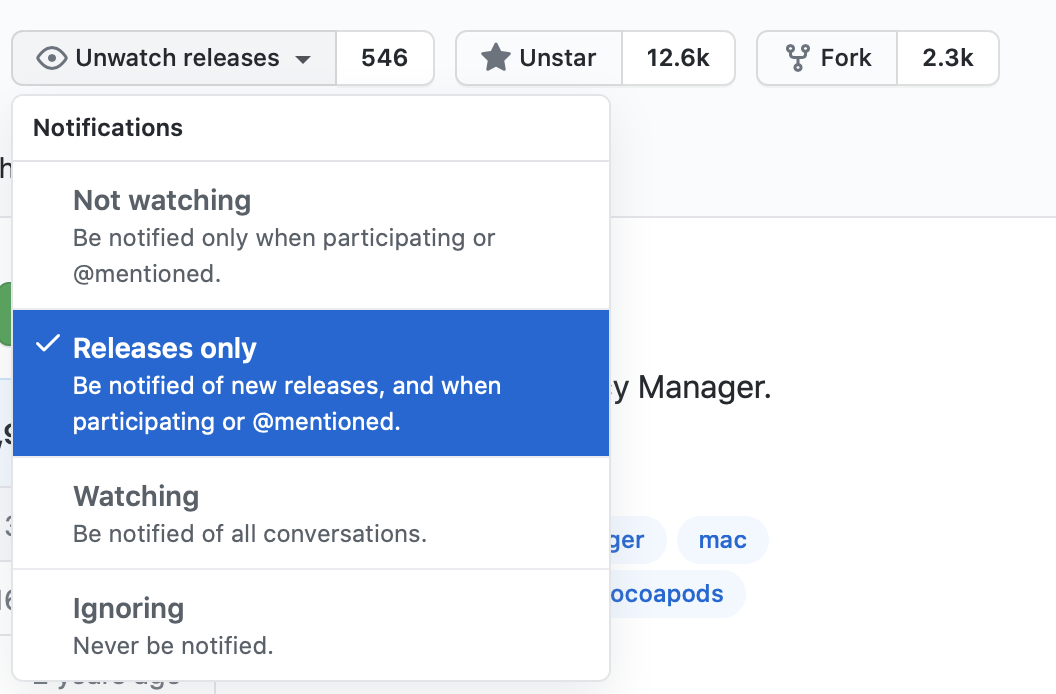
Watching releases only on GitHub
Why is it so useful? I rarely want to get notifications for all activity on a project, especially if I am only a user of the project, not a contributor to it. More importantly, many projects do not have a blog or mailing list that announces new releases — and for those that do, they often only announce major releases, not all releases. And even then, I often miss these announcements in my RSS reader (that is, if the blog even provides an RSS feed).
I would rather not clutter my RSS feed with project release announcements, anyway. GitHub is where I go to work, and that is where I want to be notified. There are many tools that I use that I want to keep updated, like SwiftLint, Jazzy, and CocoaPods. “Watching releases” for these projects and others has been great. Sometimes, I am waiting on a patch release for a project to fix a specific bug that I have encountered, or maybe I am waiting on CocoaPods to support the latest version of Xcode — now GitHub notifies me for every release.
Here’s a bonus: I also watch releases on actions/virtual-environments so that I get notified whenever the GitHub Actions environments change. That means as soon as a new Xcode version is deployed to GitHub Actions, I can update all of my workflows.